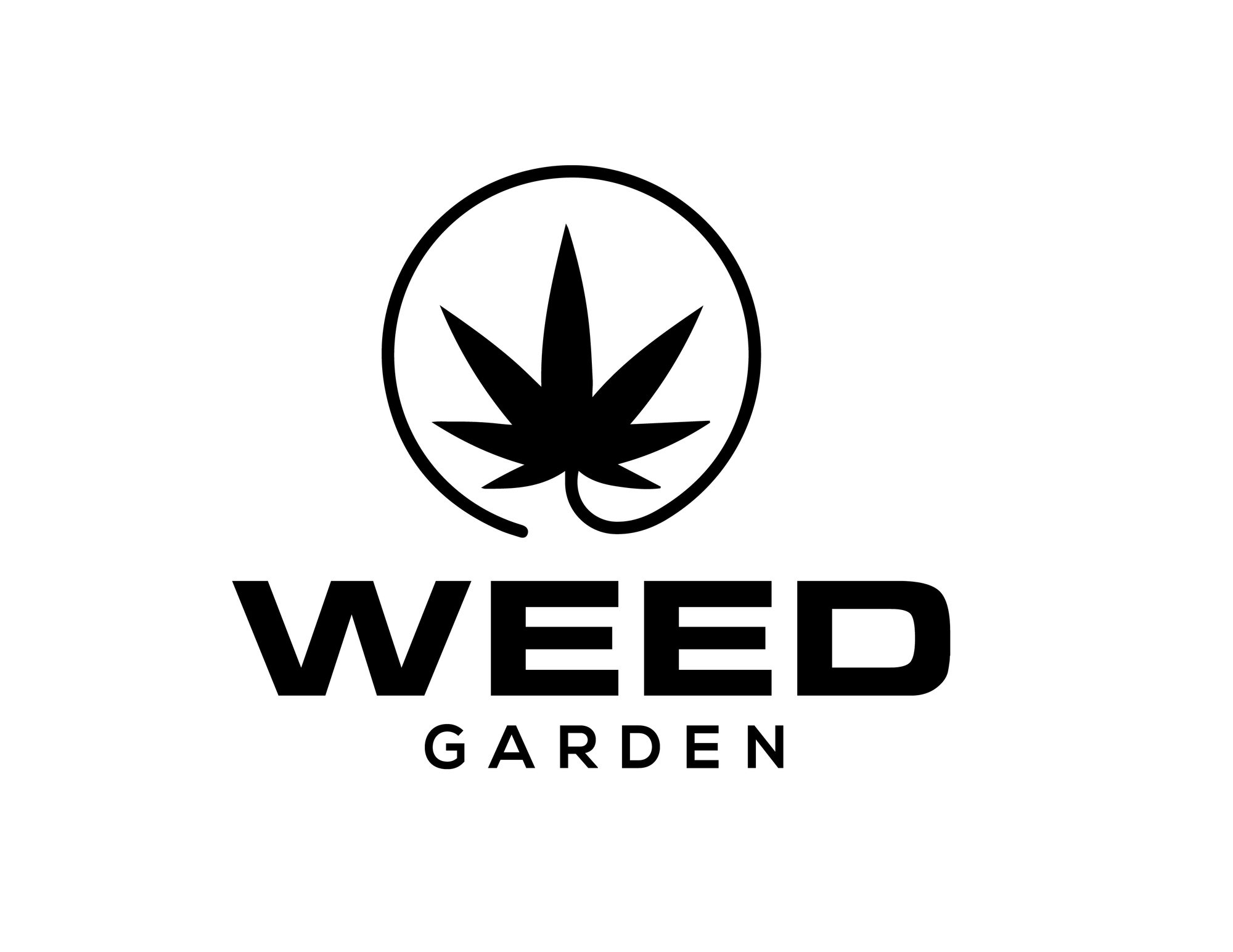Tracking History in Your Grow Management System: A Deep Dive into Effective Data Tracking

Hey there, fellow growers and tech enthusiasts! Today, we’re diving into a topic that might seem dry at first glance but is absolutely crucial for managing your grow operations: data tracking. Specifically, we’re talking about how to track location and lot history effectively in your grow management system. If you’ve ever wondered whether you're capturing enough data to generate comprehensive reports or debated the best way to correlate your lots with their locations over time, this post is for you.
The Challenge: Tracking Lots and Locations Independently
In any grow operation, understanding the history of your lots (batches of plants) and their associated locations is key to optimizing growth conditions and improving yields. But how do you track this data effectively without ending up with a massive, unwieldy database?
Here’s the dilemma: If you’re tracking changes to locations and lots independently, can you still draw accurate correlations between them over time?
Short answer: Yes, but it requires some strategic data handling.
Correlating Lots with Locations: Using Timestamps and Events
To maintain an efficient database while still being able to report on lot history and location history, you can track changes using timestamps. Here’s the basic idea:
- Location Changes: Record every significant change to a location (like environmental conditions, new equipment installations, or operational changes) with a timestamp.
- Lot Changes: Similarly, log every change to a lot (like planting, moving, harvesting, or quality checks) with a timestamp and the associated location ID.
By doing this, you can correlate which lots were in a specific location at any given time. This approach is less verbose than tracking every single field update and reduces data duplication, making your system more performant and easier to maintain.
Avoiding Fuzzy Data: How Much Detail is Enough?
If you're thinking, "But what if the timestamps aren't precise, or what if multiple events overlap?" — that's a valid concern. This method can sometimes lead to “fuzzy” data if events aren’t logged with sufficient granularity or if timestamps are too close to distinguish different events.
To mitigate this, ensure your system logs events with enough detail and precision. For instance, if you track a lot moving from one location to another, log the exact time of the move and any relevant environmental conditions.
Should You Use a Factory Table or Audit Table?
An alternative approach some folks consider is using a factory table (or audit table) to track every change across all tables. This table might include fields like:
- Entity Type (e.g., Lot, Location)
- Entity ID (e.g., Lot ID, Location ID)
- Changed Field (e.g., Location.Temperature)
- Old Value / New Value
- Timestamp
While this method provides a comprehensive history of every change, it can also lead to performance issues due to the sheer volume of data, especially if you're tracking very granular changes. Plus, it can get quite verbose, which might not be necessary for most operational decisions.
Finding the Balance: The Hybrid Approach
The sweet spot is often a hybrid approach:
- Track Significant Events: Log key events that are meaningful for your reports, like a lot moving locations or a significant environmental change. This reduces verbosity while still capturing crucial data.
- Use Event Sourcing: Maintain a concise event table that logs key changes or movements with enough detail to correlate with your location and lot data. This table could include fields like Event Type, Entity ID, New Location, Timestamp, and other relevant details.
- Periodic Data Aggregation: To avoid performance hits, consider periodically aggregating older data or moving it to an archive table for long-term storage.
This way, you’re capturing enough detail for accurate historical reporting without bogging down your system with unnecessary data.
Implementing This in Your Grow Management System
So, how do you actually implement this in your system? Start by reviewing your current data structure and ask yourself:
- Are you capturing timestamps for every event/change related to both locations and lots?
- Do you have detailed logs of activities and environmental changes at each location?
- Can you clearly associate lots with their locations over time using this data?
- Are there any gaps in your data that could lead to fuzzy or inaccurate reporting?
If you find gaps, consider enhancing your data tracking strategy to capture more relevant events or improve the precision of your logs. Remember, the goal is to find a balance between having enough data for meaningful insights and maintaining a performant, easy-to-manage system.
Conclusion: Keeping It Simple and Effective
Tracking lot and location history in your grow management system doesn’t have to be complicated. By strategically using timestamps and event logs, you can maintain a clear history without overwhelming your database. And remember, sometimes less is more — you don’t need to track every single field change, just the ones that matter most to your operations.
Got more questions or want to share how you’re handling data tracking in your grow system? Drop a comment below! Let’s learn from each other and keep pushing the boundaries of tech in cannabis cultivation.
Until next time, keep those plants happy and your data cleaner!