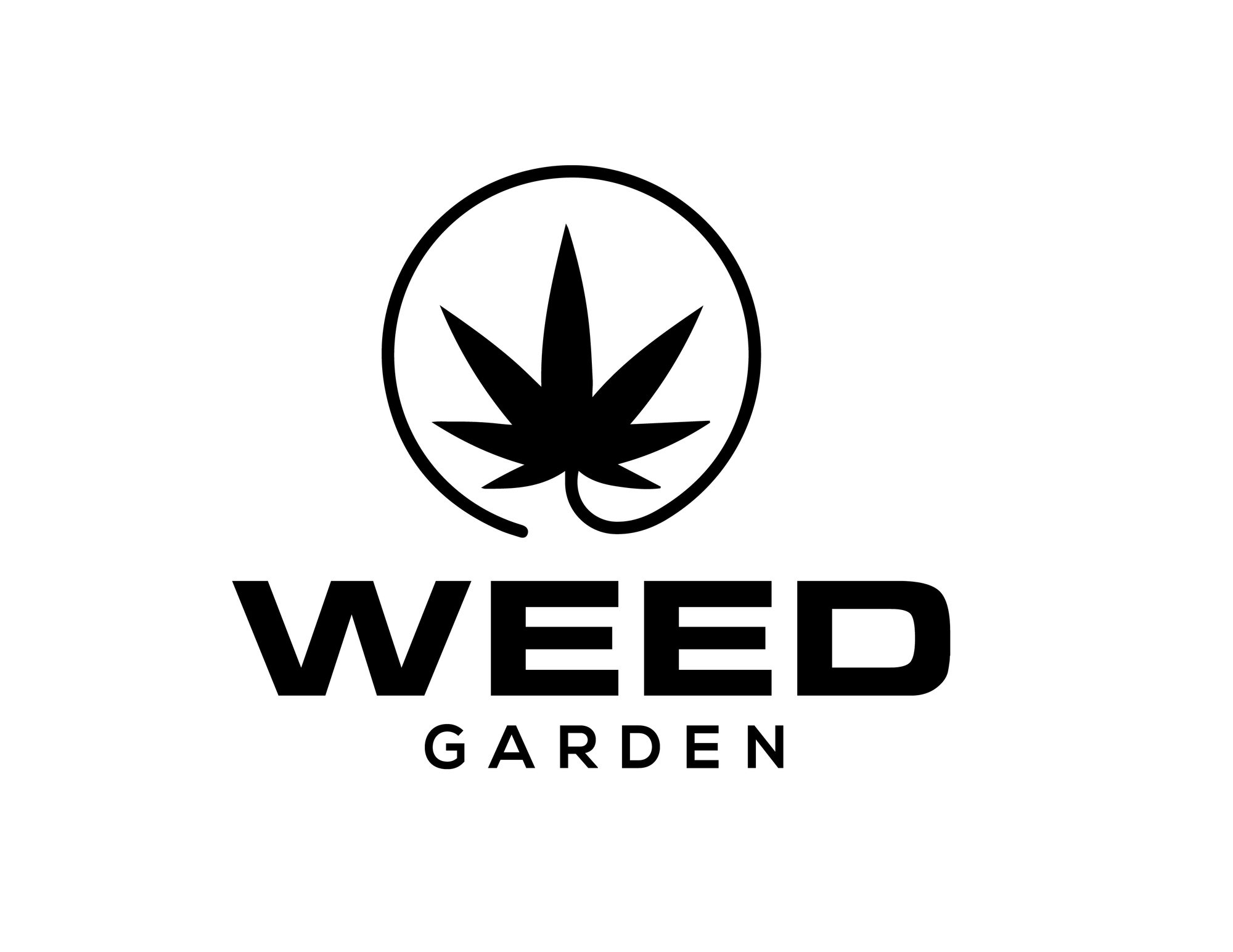The Road to Real-Time: Starting from Scratch with ESP32 Sensors for Grow Ops

The sensors finally arrived, and I’ve got to say, I was beyond excited. After what felt like ages of waiting, the ESP32 dev board was finally in my hands, and I was ready to start building. The plan? Get these sensors tracking environmental data, automate everything, and feed it back into the app. Sounds simple, right? Well... not quite. Turns out, starting from scratch with these devices is way more complicated than I expected.
Experimenting with IDEs and Languages
I started by trying to get the ESP32 dev board talking. Naturally, I gravitated toward VSCode with PlatformIO, because VSCode is my go-to for most development, and from what I’ve read, PlatformIO is solid for embedded IoT work—perfect for Grow Ops. Unfortunately, things didn’t work right out of the box. I spent more time troubleshooting than I’d like to admit—tweaking settings, scouring forums, the usual developer rabbit hole. After a long day of frustration, I realized it was time to take a step back.
The next day, I came back refreshed and decided to take a different approach. I downloaded the Arduino IDE, and finally, things started to click. With everything set up, the ESP32 dev board was communicating, and I could pull in data from the light sensor. It was a small but significant win after all that hassle!
First Wins: Light Sensor Data for Grow Ops
Getting that first bit of data from the light sensor was a huge relief. It’s not a ton of data yet, but it’s a start. Real-time data means I’ve got the foundation in place, and that’s key for optimizing Grow Ops. The temp/humidity sensor hasn’t arrived yet, but once it does, I’ll be ready to integrate it, and we’ll have a functional prototype that can start talking to the API.
I’m really looking forward to having all this sensor data flow into the app. Pulling data in isolation is nice, but once it’s integrated, I’ll be able to visualize real-time conditions—light, temperature, humidity—right in the dashboard. That’s when this project is really going to show its value for Grow Ops.
What Data Points Are We Tracking, and Why They Matter for Grow Ops
Here’s the rundown of the key environmental data points we need to track for Grow Ops, and why each one is crucial:
- Light Exposure:
Why It Matters: Light is essential for photosynthesis, the process that fuels plant growth. In Grow Ops, the right light at the right time directly affects the health and yield of the plants. Too little light stunts growth, and too much can lead to burning.
How We’re Capturing It: We’ve already got a sensor in place for this, and it’s pulling real-time data from the grow environment. - Temperature:
Why It Matters: Maintaining optimal temperatures is critical in Grow Ops. If it’s too cold, growth slows or stops altogether. Too hot, and plants experience heat stress, which can severely impact yields. Different cannabis strains thrive in different temperature ranges, so this is key.
How We’re Capturing It: Once the temp sensor arrives, we’ll be capturing real-time temperature data in the grow room. - Humidity:
Why It Matters: In Grow Ops, humidity affects how plants “breathe.” Too dry, and plants lose moisture too quickly. Too humid, and you risk mold and fungal growth. Keeping the right balance is crucial for healthy plant development.
How We’re Capturing It: The temp/humidity sensor should handle this data once it’s set up. - CO2 Levels:
Why It Matters: CO2 drives photosynthesis, and in indoor Grow Ops, CO2 levels can dip, slowing growth. Supplementing CO2 can actually boost growth and yield—but only if levels are properly monitored.
How We’re Capturing It: We’ll need a dedicated CO2 sensor for this, and once added, we’ll be able to monitor and adjust CO2 levels. - Air Circulation:
Why It Matters: Good air circulation ensures uniform temperature, CO2 distribution, and helps avoid mold and mildew in Grow Ops. Stagnant air is a breeding ground for plant diseases, so this is critical.
How We’re Capturing It: We may need to rig something up for this one or manually input the data for now. It could be a “keyboard and mouse” situation until we find a better solution. - Vapor Pressure Deficit (VPD):
Why It Matters: VPD is the balance between moisture in the air and how much the air could hold. It impacts a plant’s ability to transpire and absorb nutrients. In Grow Ops, dialing in VPD can make or break your crop.
How We’re Capturing It: VPD can be calculated using temperature and humidity sensor data, so once both are running, we’re good to go. - Ambient Noise Levels:
Why It Matters: This one’s a bit more indirect—while plants don’t hear noise, loud environments can stress workers and disrupt the balance of sensitive systems in Grow Ops. Monitoring noise levels helps spot mechanical issues early.
How We’re Capturing It: We might have to input this manually for now until we find a good sensor solution. - Water Temperature:
Why It Matters: In hydroponic Grow Ops, water temperature is everything. Too cold, and roots go into shock. Too hot, and you risk oxygen depletion, leading to root rot or other diseases. Even in soil-based grows, irrigation water temp can impact root health.
How We’re Capturing It: We’ll need a water temperature sensor for this one. - pH Levels:
Why It Matters: pH affects how plants absorb nutrients. If the pH is off, plants can’t take up nutrients, which leads to nutrient deficiencies and health problems in Grow Ops.
How We’re Capturing It: We’ll need a dedicated pH sensor, and once that’s in place, we’ll be able to track and manage pH levels more effectively.
So, when it comes to Grow Ops, the basics like light, temperature, and humidity are easily trackable with the sensors we’ve got or are waiting on. But more specialized sensors will be needed for CO2, VPD, and water temperature. For air circulation and ambient noise, we might have to stick to the manual route for now—time to dust off the ol’ keyboard and mouse!
The API: How Do We Handle Authentication?
Now that the hardware is starting to come together for Grow Ops, it’s time to shift focus to the API. One of the big questions I’m wrestling with is how to handle authentication—do we use API keys to authenticate the sensors, or require users to input credentials for each device?
API keys are simpler for the hardware side but have security risks. On the other hand, requiring users to authenticate each sensor could offer better security but adds complexity. There’s a trade-off here, and I’ll need to find the right balance between simplicity and security, especially in a Grow Ops environment where uptime and data accuracy are critical.
Also, I’ve been thinking about scalability. If a sensor goes rogue and spams the API, we’ll need proper rate-limiting controls to prevent it from messing with the whole system.
Data Storage: To Process or Not to Process?
Another big question is how to handle the data once it starts flowing in from the Grow Ops sensors. Should we store raw data from the sensors or process it before saving to the database? Processing the data upfront helps clean things up, but storing raw data gives us flexibility for reprocessing down the line. I’m leaning toward a hybrid approach—storing raw data for safekeeping while applying light processing for immediate use.
Real-Time Data: Visualizing Sensor Input
This is where things get really exciting for Grow Ops. Once the data starts flowing in from all the sensors—light, temp/humidity, and beyond—the real-time charts in the app are going to be a game-changer. The charts will not only show live environmental data—light exposure, temperature, humidity—but will also overlay the expected range where those values should be. This range can either be user-defined, so the grower has full control, or we could even use AI to generate optimal ranges based on historical data or strain-specific needs (TBD on that front).
The moment a sensor reports a value outside the expected range, the system can trigger an alert, allowing for real-time adjustments before anything goes wrong. This kind of oversight is going to make managing Grow Ops so much easier and more efficient.
I keep imagining how much more valuable the app will be once this real-time sensor data and alert system is integrated. Seeing static data is one thing, but having live, real-time updates with customizable thresholds? That’s where the magic happens.
Wrapping Up: Next Steps for Grow Ops
For now, the focus is on getting the temp/humidity sensor up and running, and tweaking the API to support all these new features for Grow Ops. There’s still a lot to figure out, but every small step gets us closer to a fully integrated system. Once we have the API authentication and data storage approach nailed down, we’ll be ready to scale this up.
Questions on My Mind:
- What have I overlooked? Any gaps in the design for Grow Ops that need addressing?
- Anything I’m not thinking about yet? Should I focus more on API security, rate limiting, or data storage strategies? What best practices should I be considering as I build this out?
That’s it for now. There’s a ton of work ahead, but I’m stoked about the direction we’re heading with these Grow Ops!