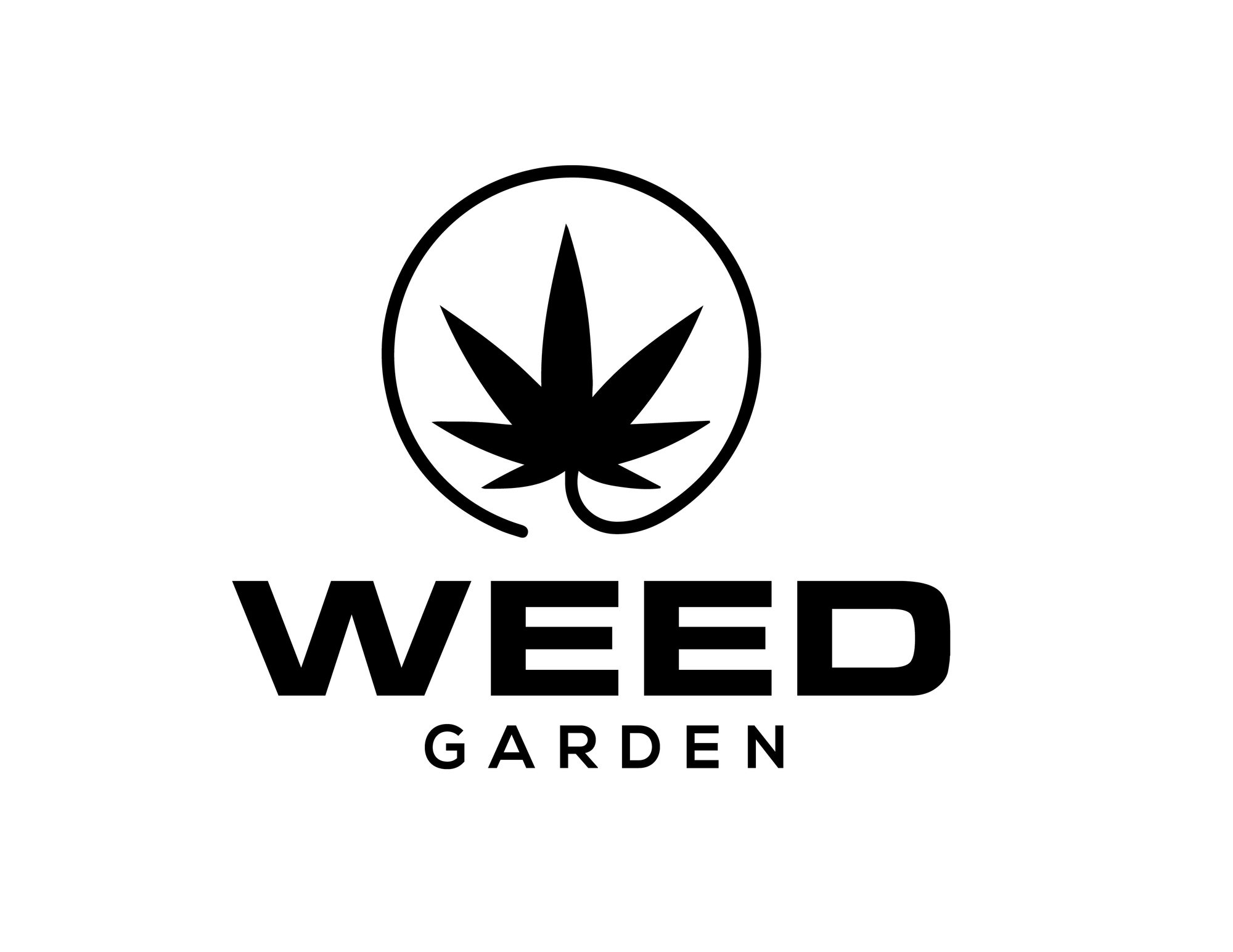Leveling Up Our UI: From Mentoring to Mastering

It’s been a busy stretch as we work on polishing the UI for the app, taking it from functional to sleek and professional. I had an amazing mentoring session recently that really opened my eyes to the world of UI/UX. Huge shout out to my mentor today—she was awesome. I’m extremely new to UI/UX, so her guidance was invaluable. What struck me the most is how many free resources exist to help you dive into new skills, especially in areas like frontend development and user experience. When you're self-taught, having access to mentorship like that feels like striking gold. It’s a reminder that the knowledge is out there—you just have to find it.
The Struggles of Learning Frontend and UI/UX (and Sensors!)
Honestly, it’s been a challenge. Getting a grip on frontend development is one thing, but wrapping my head around the intricacies of UI/UX takes it to another level. There’s a lot more to making an app “look good” than just tossing together some slick animations or nice buttons. You have to think about how people will interact with it, and how it can guide them to the right actions effortlessly. That’s a whole mindset shift.
And on top of all the frontend work, there’s the sensor side of things, which means working in C/C++. Diving into the hardware world where you're writing code for sensors that monitor everything from light intensity to temperature—it’s a different beast entirely. The sheer amount of knowledge required to build a product like this is massive. You’ve got to know not only how to write code but also how to make everything work together. It’s a wild ride, but worth it when you see everything starting to click.
Survey Insights from Beta Users
We decided to get the app into people’s hands in a semi-working state, using mock data to give users a glimpse into the direction we were heading. This was intentional—we didn’t want to waste time building features nobody would use. The feedback has been essential in making sure we’re focusing on building the right features, in the right places.
That said, the survey did surface a few key pain points in the current interface:
- Navigation Confusion: Some users found navigating through the app difficult, especially when jumping between different sections. We realized that we hadn’t communicated which features were fully developed and which were still a work in progress (WIP), leading to confusion.
- Visual Overload: While we thought our dashboard looked sleek and informative, users pointed out that it was overwhelming to see so much data, especially when the data itself was still mock. It’s clear we need to focus on reducing clutter and making sure only the most relevant information is highlighted.
- Work in Progress (WIP) Features: One of the biggest surprises was that users didn’t know certain features were incomplete. We hadn’t implemented anything like intro.js or info buttons to indicate that a feature was still a WIP, which led to confusion. Going forward, we need to make it clear when a feature is not fully functional, to manage expectations better.
For context, intro.js is a user-friendly tool that guides users through a website or app by highlighting and explaining key features step-by-step. It’s essentially a guided tour that makes onboarding or learning new interfaces easier. We’re definitely considering adding something like this to reduce confusion about what’s in progress or fully implemented.
Different Layouts for Different Users
One thing we’ve realized is that not all users will want the same layout. A home grower with a single plant might want to see their data in a much more streamlined, simple view. On the other hand, a hemp grower managing acres of fields might need a dashboard packed with different metrics and controls. We need to design flexible layouts that can cater to different types of users, ensuring that each user gets the information they need without being overwhelmed or under-informed.
A Pivot to Mobile-First Thinking
Originally, we built this app with desktop web use in mind, not considering mobile at all. But after seeing how users were accessing the platform, it became clear that a mobile experience is a must. People are using their phones for everything, and our app didn’t scale well to smaller screens. Now, we need to refocus on making the app scalable and functional across all devices.
Adding Events for Individual Plants?
One idea that’s been floating around is whether we should start tracking events for individual plants within a lot, especially when the lot size is small enough. For larger operations, we track data at the lot level because managing individual plants on a massive scale would be overkill. But when it comes to smaller lots—say, a home grower or a boutique operation with just a handful of plants—it might make sense to track each plant’s unique history. This could include things like individual watering schedules, light exposure per plant, or nutrient cycles, giving growers a more granular level of control over their crops.
How Far Off We Are from Ideal UX
We’re not going to sugarcoat it—there’s still a long way to go. The feedback has shown that we’re pretty far from delivering a seamless user experience, particularly in making sure users understand what’s ready for use versus what’s still in progress. Between WIP features, mobile scaling issues, and general usability challenges, we’ve got a lot of work ahead to get the experience to where it needs to be.
Immediate Next Steps for UX Improvement
Based on what we’ve learned, here’s what we’ll focus on:
- WIP Feature Indicators: We’ll introduce onboarding tools like intro.js or info buttons so users know which features are still in development. This will help reduce confusion and set proper expectations.
- Simplify the Dashboard: Users are overwhelmed by the amount of information on the screen, so we’re prioritizing a cleaner layout with more focused data presentation.
- Mobile-First Design: Now that we know mobile is a key use case, we’ll ensure the app scales properly to all screen sizes, providing a seamless experience on both desktop and mobile.
- Custom Layouts: We’ll develop different layouts for different types of users, ensuring that home growers and large-scale operations both get the best experience tailored to their needs.
Final Thoughts: A Long but Worthwhile Journey
This whole process has shown us just how interconnected everything is—UI/UX, backend code, security, mobile scaling. Each piece plays a role in creating a solid product. We’ve got a long journey ahead to refine the user experience, but the path is becoming clearer with each step forward. User feedback will continue to shape our decisions, ensuring that we’re building a product people want and love to use. As always, feel free to reach out if you’ve got any insights or just want to chat—this is a team effort, and we’re all learning as we go!